Windows -> Linux Remote Development vscode

Spin up new machine and install vscode
Copy SSH Key to the remote Linux server
type %USERPROFILE%\.ssh\id_rsa.pub |ssh majerus@192.168.1.250 "cat >> .ssh/authorized_keys"
Within vscode hit Ctrl + Shift + P
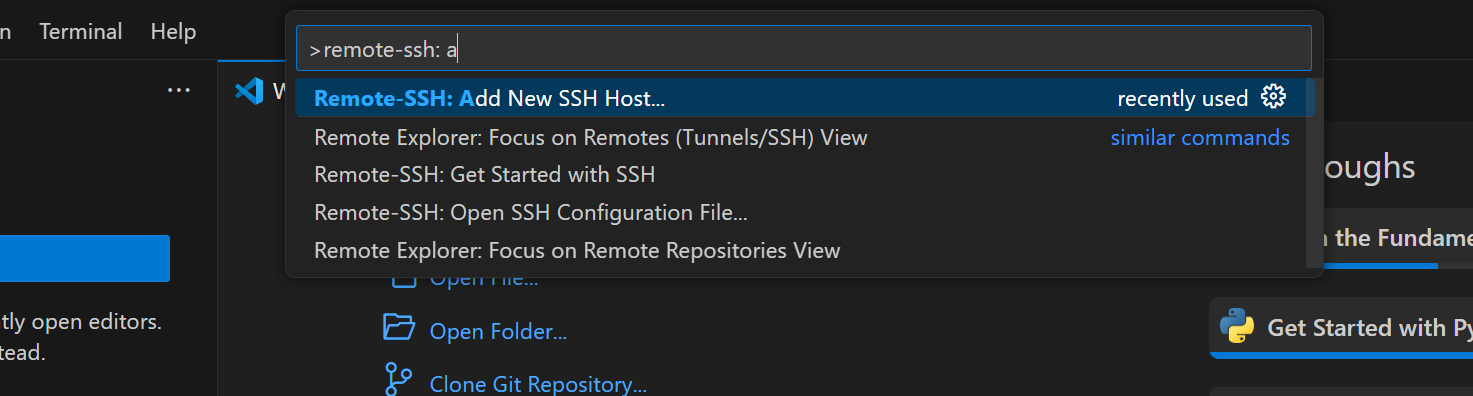
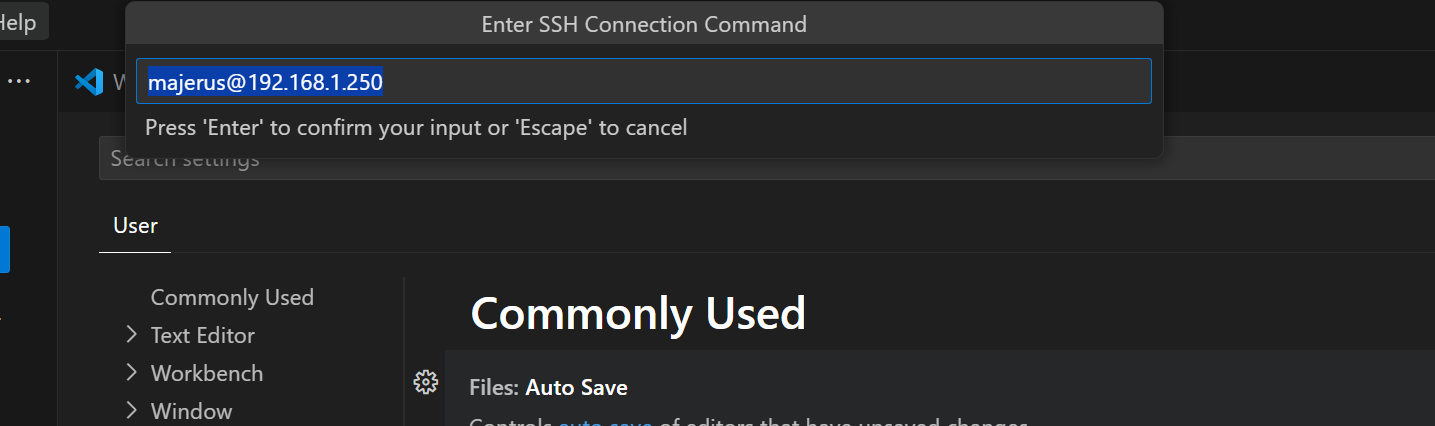
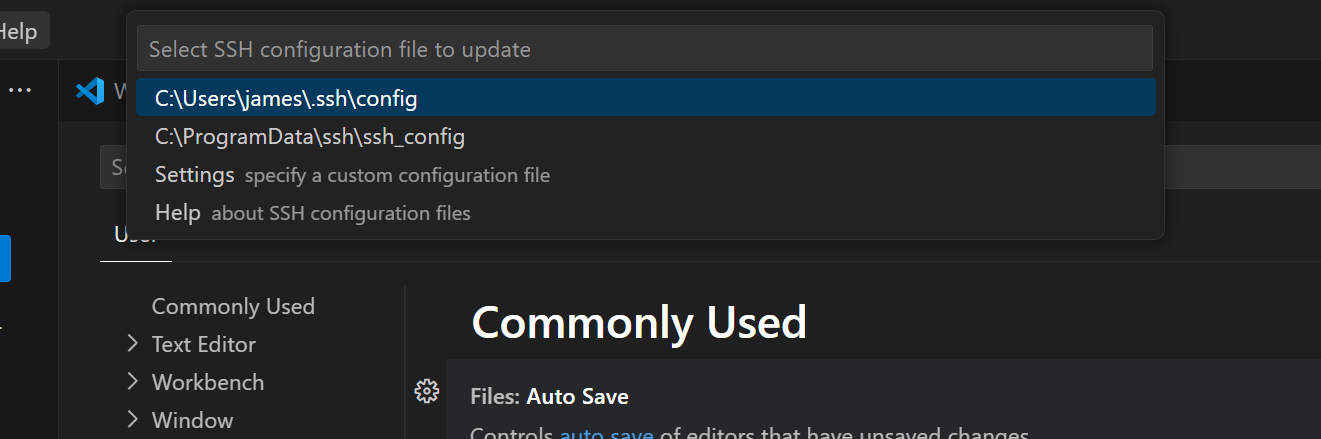
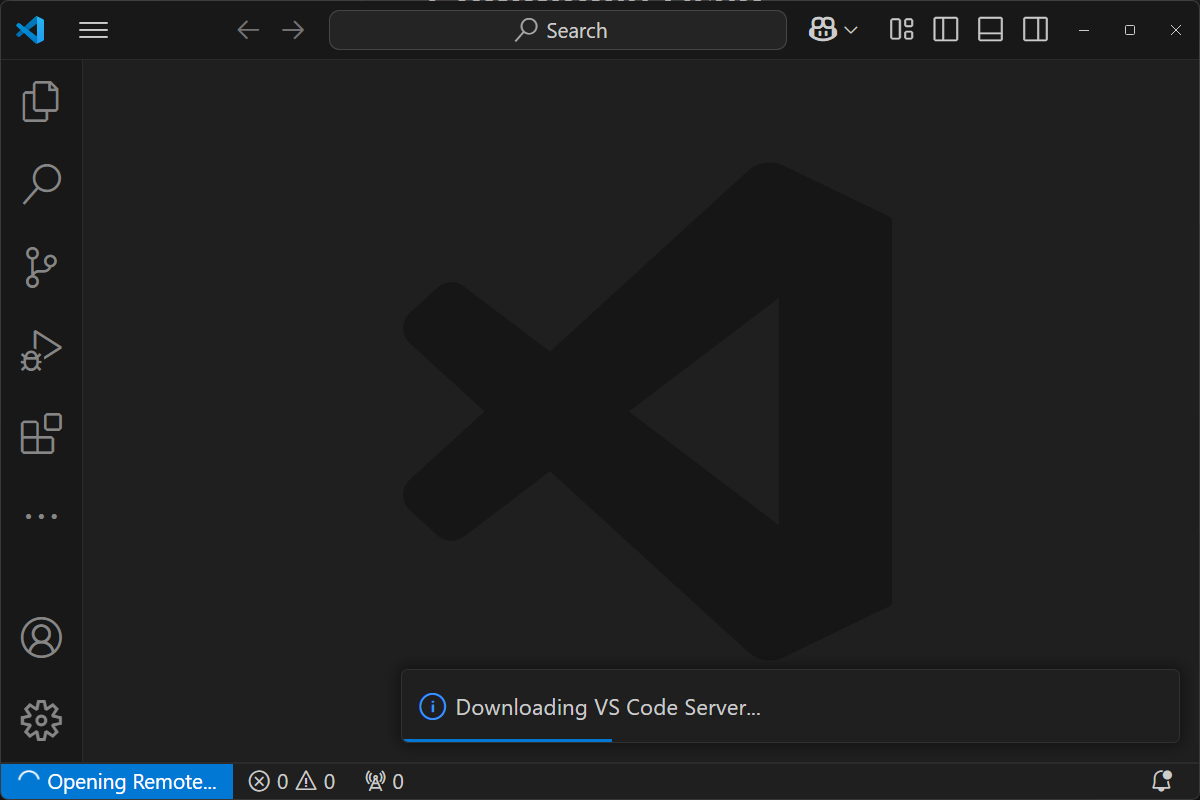
Cover Photo by israel palacio / Unsplash